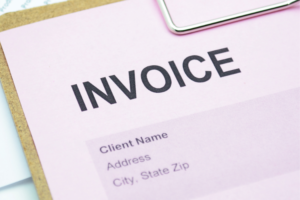Learn how to create professional invoices in Xero Accounting. Discover...
Xero
Accounting
Experts
JacRox are Xero Gold Partners
Experienced Chartered Accountants
- How Jack Ross Can Transform Your Business With Xero - 12/04/2024
- Xero Accounting Software – Advanced Xero Features - 20/03/2024
- Why Switch to Xero? - 13/03/2024
Understanding Xero Bank Feeds: A Complete Guide by JacRox Accountants

Introduction: Navigating the World of Open Banking and Xero Central
Welcome to JacRox, a brand division of Jack Ross Chartered Accountants in Manchester. We are dedicated to offering expert Xero services to a wide variety of clients, from sole traders to large corporations. If you are in need of state-of-the-art cloud accounting software, use the contact form on the right and one of our JacRox team will be in touch to discuss next steps.
Welcome to the modern era where traditional banking meets digital convenience. If you are a small business owner utilising Xero, then the concept of bank feeds – available through Xero Central – can be a game-changer. In this guide, we will delve deep into the world of Xero bank feeds, including how to connect your bank to Xero and the advantages of open banking.
What is a Bank Feed and Why is it Crucial in Xero?
A bank feed is a direct connection between your bank and Xero. This feature allows bank transactions to be automatically imported into Xero each business day, streamlining your accounting processes.
Key Features: Bank Feeds Available in Xero
Direct Bank Feeds: The Golden Standard
- Automatic Import: Direct bank feeds automatically import transactions into Xero.
- Regional Availability: Check if your bank feed is available for your region.
Open Banking: A Revolutionary Approach
- Security: Open banking is the UK’s regulatory response to EU banking industry standards.
- Convenience: Refresh your bank connection every 90 days to keep the bank feed active.
Setting up a Bank Feed: How to Connect Your Bank to Xero
Connecting your bank to Xero is a straightforward process. Follow these steps to get your bank transactions into Xero:
- Dashboard Access: Navigate to the dashboard in your Xero organisation.
- Bank Account Selection: Choose the right bank accounts for the connection.
- Online Banking Credentials: Enter your online banking credentials and any multi-factor authentication required.
- Follow the Prompts: You will be taken through a series of prompts to finalise the connection.
The Jack Ross Team has been an absolute delight. Professional, nice and fast during the Audit procedure. Thank you Jack Ross Team.
Very good service from the Jack Ross Team. They gave us good advice and completed a very efficient audit. They have a friendly and competent team. I would surely recommend them.
Brilliant service from the Jack Ross team in setting up several companies in very quick time, along with providing associated accountancy advice. Can recommend wholeheartedly as a leading accountancy practice with a can-do attitude.
First class service for many years from a first class team. Highly recommended. Prompt, commercially aware, personable.
Been using Jack Ross for a number of years. Good clear advice and nice people to do business with.
Jack Ross is based in Manchester and provides tax planning and Xero accounts. They are a long-standing and well-regarded firm with an excellent reputation. They provide their clients with exceptional service and a wealth of advice. I have no hesitation in using their professional services.
Jack Ross has been my accountants since I set up my business in 2016. From the outset I was helped with advice, support and encouragement. I cannot commend them highly enough. Always on hand to answer any question and responsive to any changes in the economy which might concern their clients. I don’t have to worry about the financial side of my business as all of that is taken care of and dealt with by Umar and the brilliant team. If you are looking for a top class accountancy firm which maintains the personal touch they are for you!
I would recommend this account, knowledgable and helpful
I can confidently recommend Jack Ross Accountants. They are continually improving their service, greatly benefiting our company as well as me personally. The team at Jack Ross have helped suggest and set up innovative accounting software, adding training and support. This alone has been a massive step towards having more control and understanding of our company finances.
We have enjoyed a solid and constructive relationship with JackRoss and Can highly recommend them for accountancy services.
We have been working with Jack Ross for over two years and the service has been fantastic. They have a great and knowledgable team who have taken good care of us and our accounts.
Meeting to review annual accounts and discuss future plans. Very productive as they definitely talk my language - on reflection probably the best such meeting in recent years. Many thanks Umar and Jamie
Jack Ross has serviced my Personal Tax requirements for the last 5 years. During some complicated challenges their advice was excellent and the customer service second to none and left me with no doubt all was in hand.
Following a recommendation, I have used Jack Ross for all my accounting needs (including payroll) since the inception of my business over 12 years ago. The relationship has been completely hassle free and I greatly value their service, which goes well beyond preparation of accounts. Their tax planning advice has been really helpful and I have always felt that they have ‘got my back’. Can’t recommend them enough.
We have finally found the Accountancy firm that we have been looking for! We switched over to Jack Ross towards the end of last year and from the very first contact to the recent submission of our end of year accounts the service provided has been fantastic and has easily exceeded our expectations. Thank you!
Excellent service; very helpful people and work done much quicker than I expected.
I have used Jack Ross as my accountants for a number of years. Their service is professional and accurate. They deal with queries promptly and I can always get hold of the person I need to speak to. Their digital product has made a big difference to the efficiency of my business. I would not hesitate to recommend them.
Jack Ross have been my family and business accountants and financial advisors for over 50 years. The delivery of services is second to none and i would recommend them to anyone. We have also built up great friendships over the years, above and beyond that of a normal business relationship which i value greatly.
We have been looked after by jack Ross for a number of years. They have given us fantastic tax advise and helped our company grow from strength to strength. A & f
Excellent advice and an understandable explanation of a very complex area of tax and corporate law which other (so called) advisors managed to totally confuse me. Thank you.
I have had a relationship with Jack Ross for several years and continue to be impressed by the proactive support and diligent advice received across the breadth of the firm. Excellent at signposting.
Jack Ross have acted for our law company for over 5 years and have been professional, prompt, and knowledgable in all aspects of our dealing with them.
Troubleshooting: Issues with Bank Accounts or Feeds
Despite its efficiency, you may encounter disruptions to bank feeds or issues with bank accounts. If your statement has not imported as expected, manually refresh the feed or try these suggestions to see if you can fix the issue.
Next: Keeping Your Bank Feed Updated
Once your bank feed is connected and transactions are imported as expected, your financial data will be ready for you to reconcile in Xero. Make sure to update the consent within Xero every 90 days to keep the bank feed active.
Conclusion: Xero Bank Feeds Simplify Your Financial Management
Bank feeds in Xero centralise your financial data, making it easier to manage your bank accounts and transactions. Whether you opt for direct bank feeds or leverage open banking, the benefits are clear. Xero bank feeds let you focus on what really matters—running your business efficiently.
- How Jack Ross Can Transform Your Business With Xero - 12/04/2024
- Xero Accounting Software – Advanced Xero Features - 20/03/2024
- Why Switch to Xero? - 13/03/2024

To connect your bank account to Xero, navigate to your dashboard in your Xero organisation. Choose the right bank accounts you wish to connect. You will be prompted to enter your online banking credentials and any multi-factor authentication that may be required. Follow the on-screen prompts to finalise the connection. Your bank transactions will then be imported into Xero automatically each business day.
If your bank feed is late or transactions haven’t been imported as expected, you can manually refresh the feed from within Xero. If that does not resolve the issue, you may need to check if there is a known delay or disruption to bank feeds for your region. If problems persist, it is advisable to consult your bank.
Open banking is a secure way to connect your bank account to Xero. It is part of the UK’s regulatory response to EU banking industry standards. You will need to renew your consent within Xero every 90 days to keep the bank feed active, ensuring an ongoing secure connection.
We were instantly impressed with their approach to accountancy
Mark Moppet | Managing Director
JacRox is transformational, saving us hours a week in mundane tasks, making life easier.
Duncan Ogilvie | Managing Director
On every occasion we’ve sent an enquiry they’ve been straight back to us with an answer
Paul Mulderrig | Managing Director
Providing an
outstanding client
service
Xero businesses we’ve helped achieve great things
Get a Personal Consultation
Office
Jack Ross Chartered Accountants, Barnfield House, The Approach, Manchester, M3 7BX
Open Hours
Monday-Friday 8:30 am - 5 pm
Related Articles
Unlock the power of mobile accounting with the Xero Accounting...
Introducing Xero, a leading cloud accounting software with digital invoicing...
Security is key in Xero’s cloud accounting software. From two-step...
Master the art of automated invoicing with our complete guide...
Learn to manage purchase bills in Xero with our step-by-step...